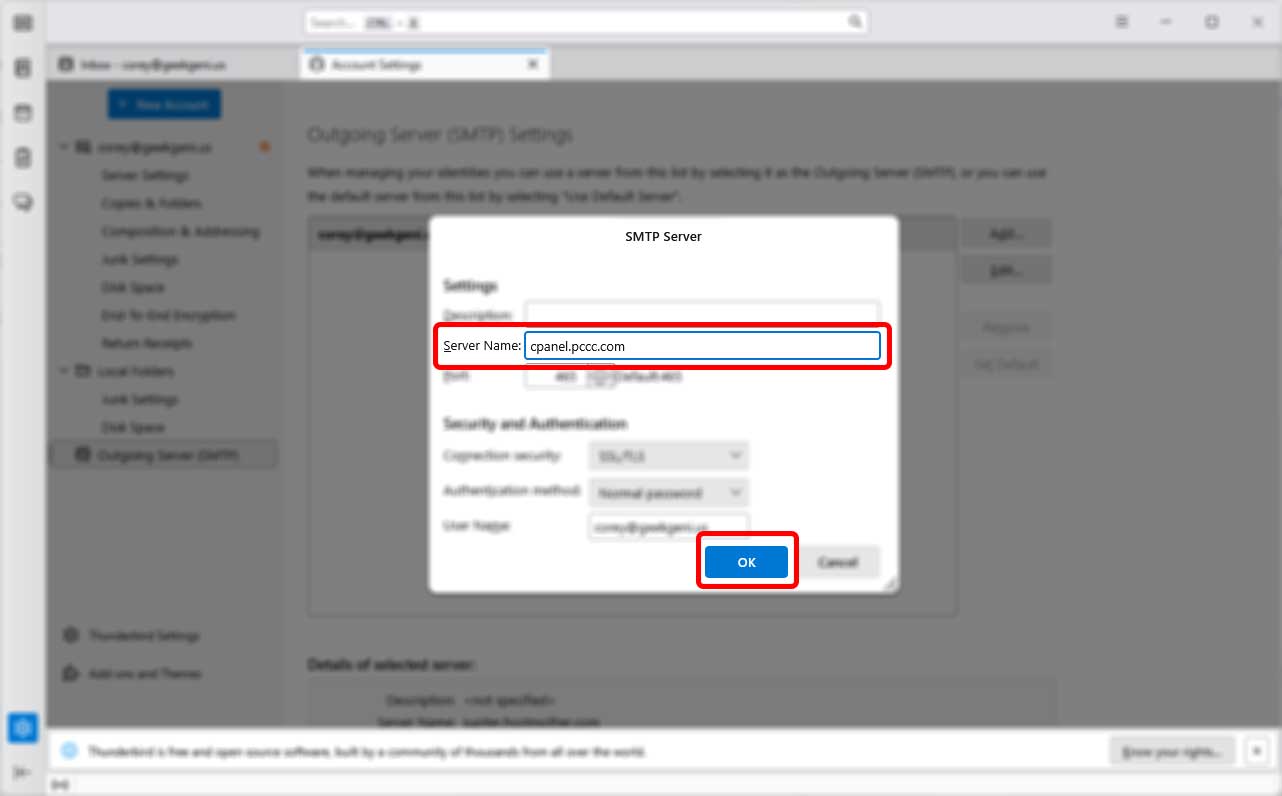01.
Open Thunderbird Settings
Open Thunderbird
Click on the ⚙️ gear icon (lower left) for Settings.
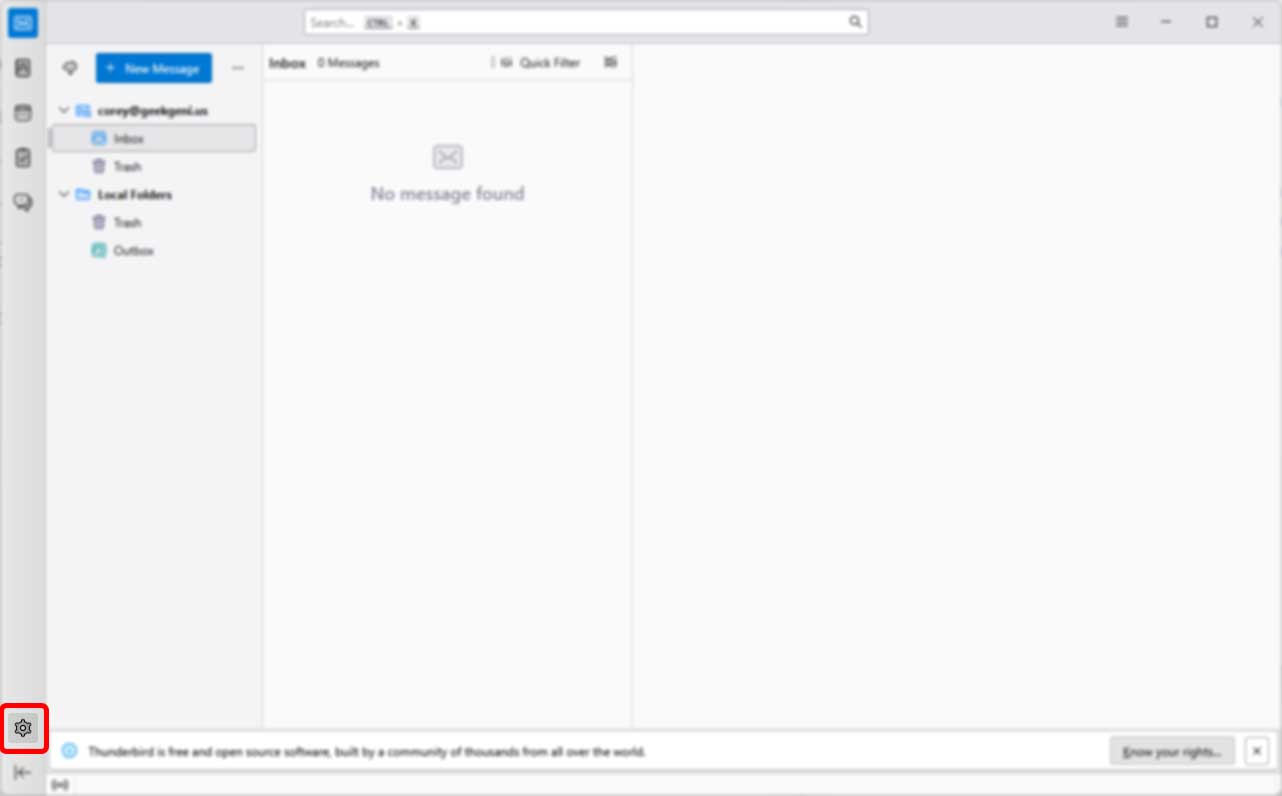
02.
Open Account Settings
Click on Account Settings (lower left)
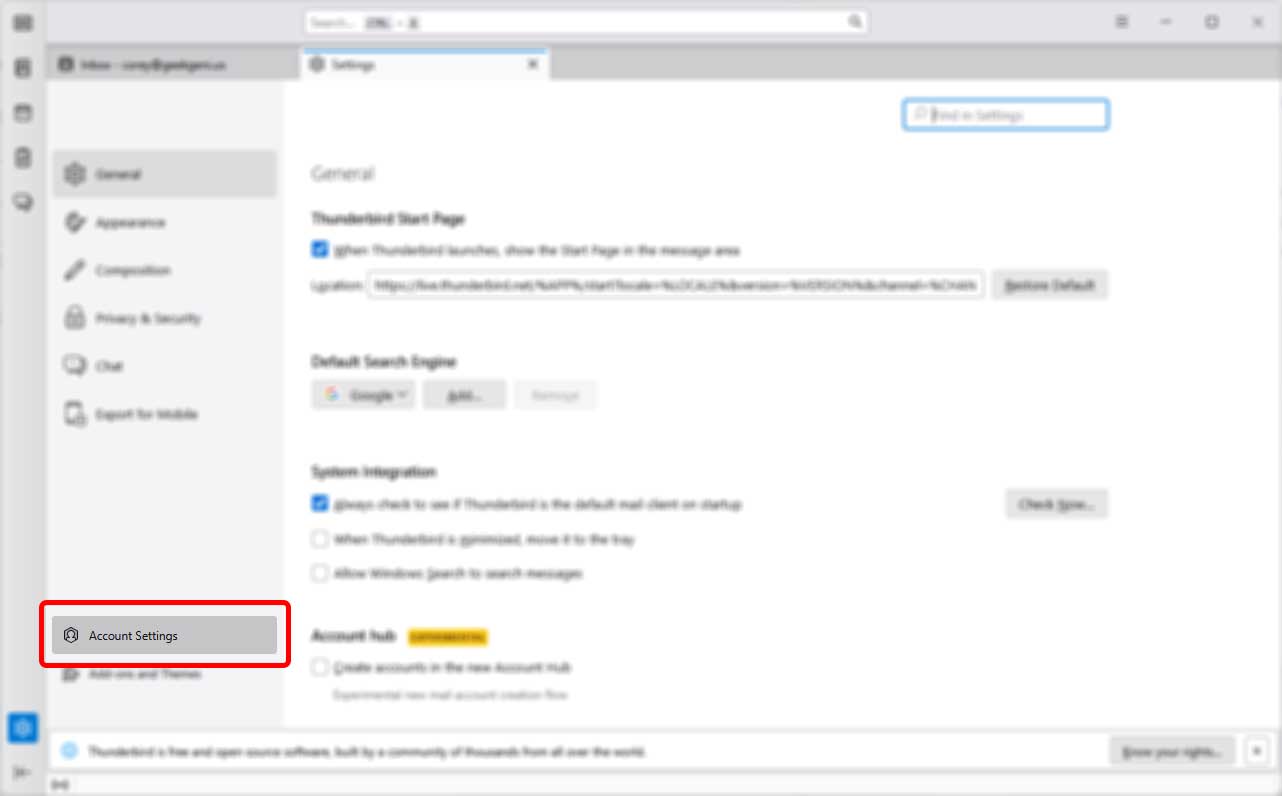
03.
Edit Incoming Settings
Click on Server Settings under your account
Find Server Name and change jupiter.hostmother.com to
cpanel.pccc.com
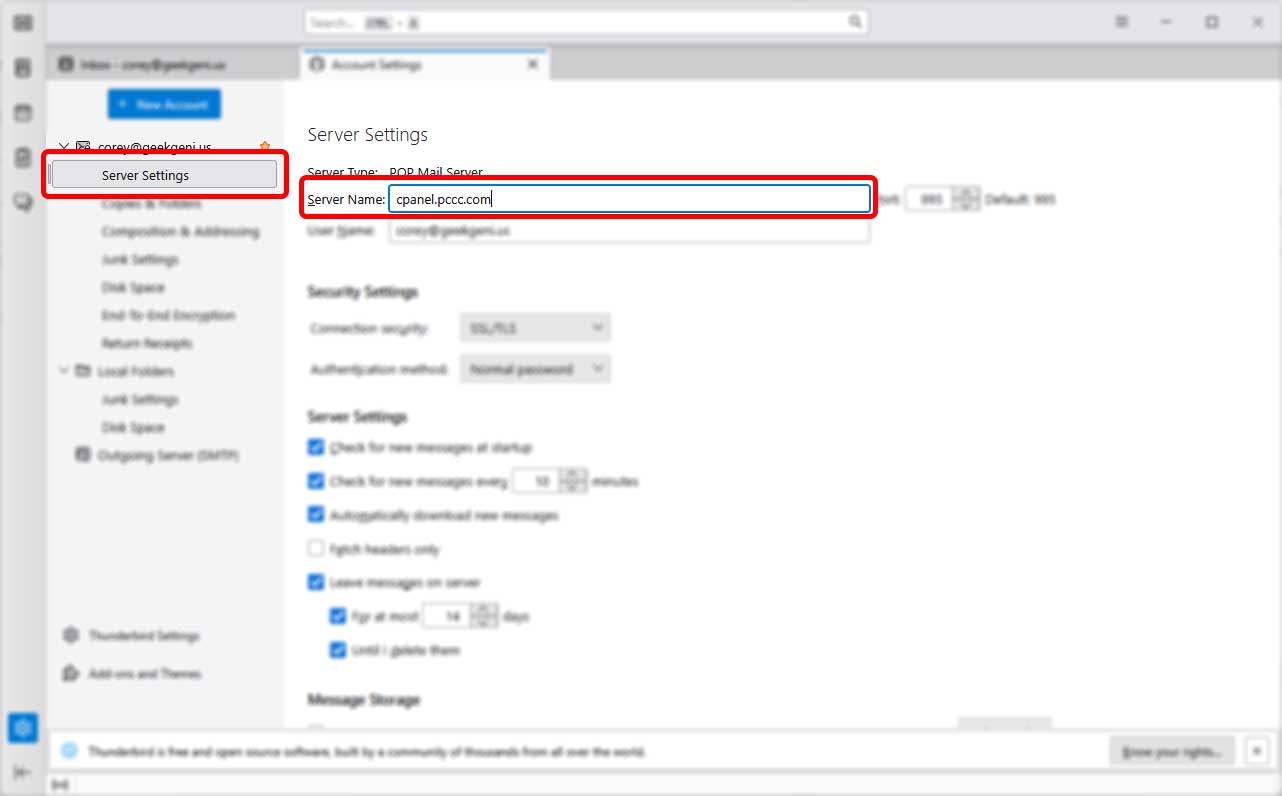
04.
Navigate to Outgoing Server Settings
In the left sidebar click on Outgoing Server (SMTP)
Select your account from the list, there may only be one.
Click Edit
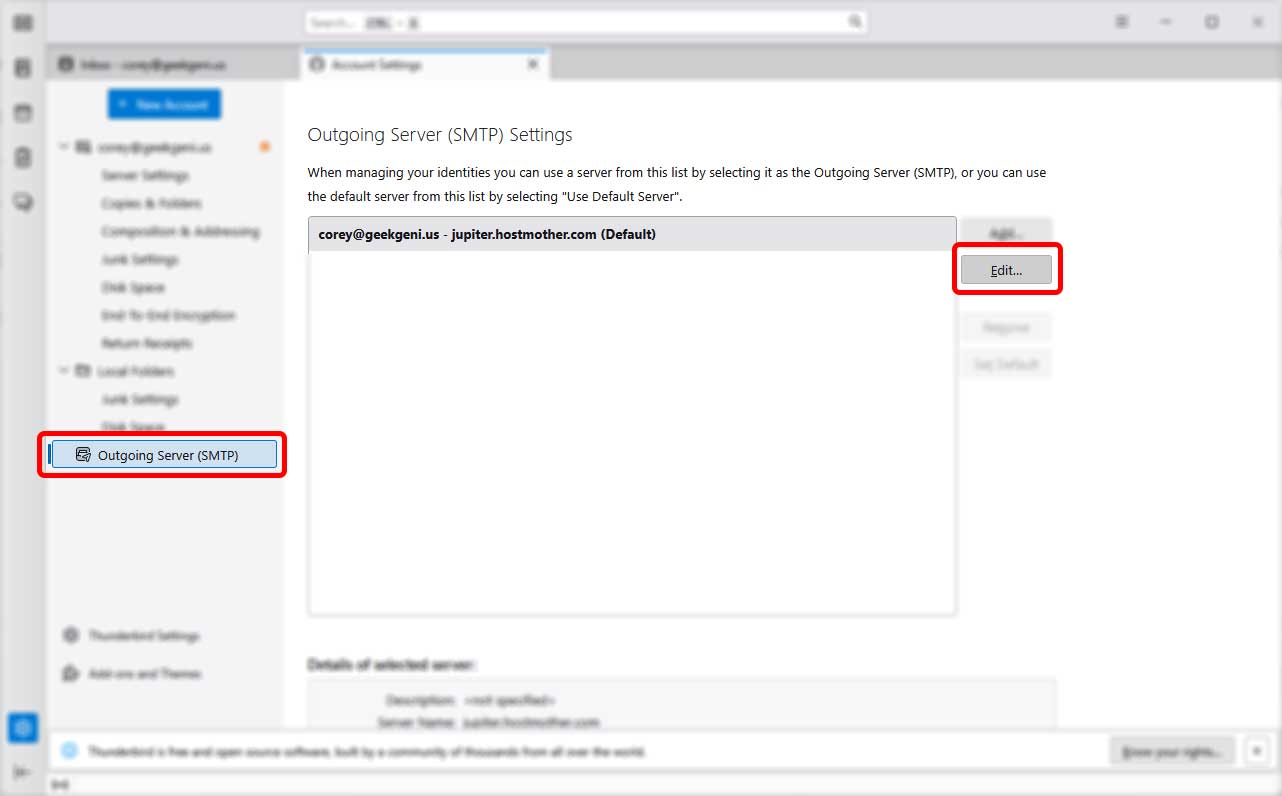
05.
Edit Outgoing Settings
Find Server Name and change jupiter.hostmother.com to
cpanel.pccc.com
Click Ok to submit changes.